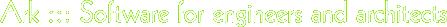|

Management functions
Jobs
File manager
Emails
Contacts
Job Costing
Invoicing
Notes
Messaging
Diary
Reminders & alarms
Time-sheet
Word processor
Reports
Tech info
Helpful features
 |
Full feature List
Although this is supposed to be a full feature list there are really too many to list. However this list does have most of the features and all of the key features.
There are numerous features that have been added during the development of the software, usually as a result of user feedback.
If there is a particular feature not listed here that you require get in touch with us as it may already be present. Also, as the software has been developed alongside a practice of engineers many features have been added following a user thinking 'wouldn't it be nice if...'. This process is ongoing and any ideas for improvement will always be considered and often included for the next release.
Navigating jobs
- Navigate through most recently viewed jobs.
- Select from the jobs grid.
- Search using keywords.
- Use your favourites list.
Job filtering
- Can be filtered on most popular fields.
Navigating Contacts
- Sort by any column then start typing.
- Use the Favourites.
- Filter by user-defined categories (e.g. pre-cast concrete, glazing, steel etc).
- Search using keywords.
- Flag contacts with a tick for grouping as needed.
Word Processor
- Link to fields in the database.
- User defined templates linked to pop up menus.
- Saves letters in correct folders.
Time-sheets
- Stores all users time.
- Time added to the jobs and collated into a time-sheet.
- Print time-sheet or export to excel.
- CPD is booked in the time-sheets to assist in annual returns to the Institute.
Invoicing
- Lists all un-invoiced hours.
- Print invoice details for entering into accounts.
- View/print old invoice details.
Diary
- In addition to the Day-View there's also Week-View, Month-View and Year-View. We have also incorporated a TimeLine. This makes checking for availability for meetings etc very easy.
- The Day-View can be set to show work hours only.
- The diary can be printed to take out to site.
Calendar
- The dates of the calendar are bolded if the active Resource has any events booked for the day.
Messaging
- Users can send a message to any other user. Typical application is having taken a call. This avoids bits of paper being left on user's desks. Messages are linked to the relevant job and when clicked on by the recipient the linked job becomes the active job.
Events
- Events booked by the user have reminders be default but this can be cancelled. This ensures that once time is booked for design the user is reminded about it until the reminder is cancelled. It is difficult to overlook an event once it has been booked - even if it is late.
- Events are used for allocating time (meetings, phone calls etc) to a job. Different icons are associated with different event types to make identification easy. In addition, events can have different colours for the background and border depending on the type of event.
Expenses
- Expenses can easily be added for each job and.
- Expenses are automatically included in invoices.
Back to top
|
|