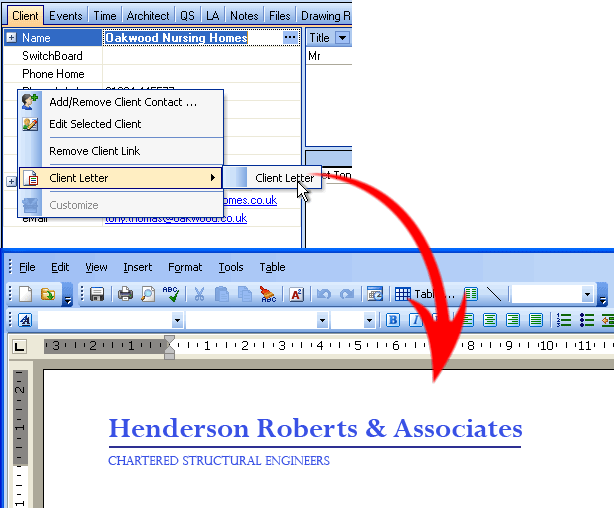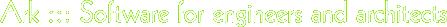|

Management functions
Jobs
File manager
Emails
Contacts
Job Costing
Invoicing
Notes
Messaging
Diary
Reminders & alarms
Time-sheet
Word processor >>
Reports
Tech info
Helpful features
 |
Word processor
The word processor is an integral part of Ark but works just like any other. Most icons will be familiar to anyone who has used MS Word.
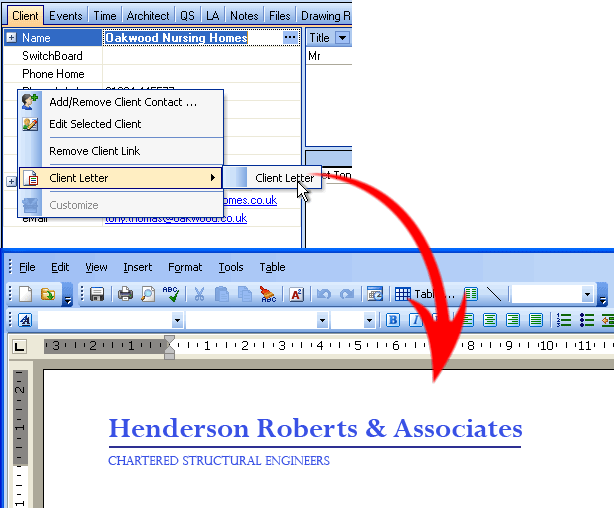
Right clicking on the client tab brings up a list of standard letters that are preformated and include the client's name & address, References Etc. In fact almost any field from the database.
The main benefit of the integrated word processor is the ease with which you can create documents with all the client's information already in place. It also defaults to storing the file in the main folder for that client.
- The software includes some pre-formatted standard documents but you can easily create your own.
- Job linked documents can also be created for anyone listed in the contacts database. This means, for example, that you can write to a supplier and the letter will refer to the job and be stored in the correct folder for that client.
- Graphics can be included in letters and documents.
- You can use styles just like MS Word.
- You can still use your favorite DTP software if you prefer or if you have legacy documents you don't want to alter.
- You can print your letterheads directly for each letter using high resolution images of you stationery (that we would supply) as a background for each letter so your printer only needs loading with plain paper. (This assumes your stationery doesnít include graphics that 'bleed' off the page where your printer canít print to).
- We can supply low resolution versions of your stationery so you see the letterhead when typing but only print your letter onto pre-printed stationery.
- All documents are stored in the correct directory for the job.
- All files easily accessible via windows on the server machine so you do not have to use Ark to access your documents.
- Mailmerge. Create templates to write to any set of filtered contacts.
|