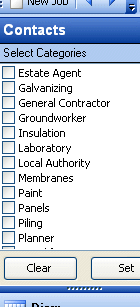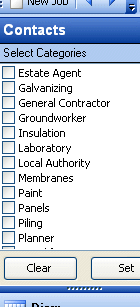|

Management functions
Jobs
File manager
Emails
Contacts >>
Job Costing
Invoicing
Notes
Messaging
Diary
Reminders & alarms
Time-sheet
Word processor
Reports
Tech info
Helpful features
 |
Contacts list
The contact database allows you to keep an up to date list of all contacts (clients, suppliers etc.) that can be shared by everyone.
- Details can be easily updated. Where details of clients are changed this will be immediately reflected in all their jobs.
- Contacts can be grouped. For example, to add the Building Control Officer details to a job select the relevant council, or Incremental Searching. An incremental search begins searching as soon as you type the first character of the name you are looking for. This makes searching very quick and is one of the few ways you can reliably search on a mobile phone number if you can't be sure where the spaces or dashes have been put.
- There is a ‘notes’ field associated with each contact.
- Contacts can be added to a favorites list for quick access.
- Hyperlinks allow websites and email addresses to be accessed with a single click.
- Contacts can be included in customisable categories. This means that, for example, you can select the Precast Concrete category to find only the contacts included in that group. Contacts can be in multiple categories.
- Having found a contact you can write a job linked letter by just right clicking. When it is saved it will default to saving it to the appropriate job’s folder.
- Mailmerge. A powerful mailmerge feature lets you quickly write to all the Contacts displayed. A mailmerge field lets you personalize the mailmerge if you wish.
|
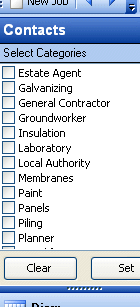 Easily limit your search to customisable categories when searching.
|