Helpful features
The software has been developed during close association with an engineering practice. Whenever a "wouldn't it be nice if it did this" had occurred it has often been possible to implement the change. Accordingly there are numerous little features that make life easier when using the software.
- Copy to clipboard. This is on the right-click menu and copies client’s details to the clipboard for use outside the program.
- Incremental searching. When searching any of the grids you can click a column header to sort on that column. When you start typing you are be taken to the nearest record.
- Favorites. Jobs or contacts can easily be added or removed to a favorites list and that gives instant access via those them via a drop down list. Each user sets their own favorites.
- Timesheets. If filling in a time sheet at the end of a day you can see which jobs you have looked at during the day as a reminder.
- When looking at the diary, any days with appointments are shown in bold.
- Job card can be printed at the touch of a button before going to site or meetings.
- New document templates are available on a right click menu.
- Forward and back buttons allow easy navigation between recently viewed jobs.
- Hyperlinks can be set to take you directly to other jobs.
- Expenses. Easily input, overviewed and charged for.
- Included PDF printer produces PDF documents from the word processor for emailing.
- Word processor includes the option of including a signature graphic for emailed letters.
|

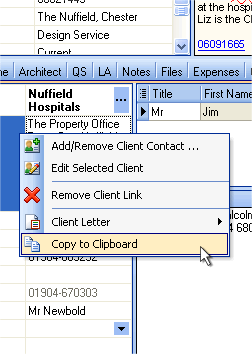 |
If client details are required in an external program such as AutoCad or MS word they are easily available via the clipboard. |
|

