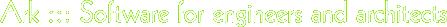|
||||||||
|
||||||||
|
||||||||
|
 |
ManagementJob Costing ReportsThe initial job costing can be printed out for inclusion in a quote to Clients. In addition as work progresses the predicted hours and time spent to date are available in a graph form and can be printed out. This is useful to spot overspends early in a project. TimeSheetsUsers can print out their own timesheets. Managers (i.e. those with appropriate authority) can access other users timesheets for printing out. Using 'Staff Time analysis' it is easy to see exactly where last weeks time went to or last months or whatever. The timeslips can be filtered or sorted by any of the available fields. Once the grid shows what you want simply print it out. Timeslips can be sorted, filtered and then printed in a report. Sorting and filtering is limitless and very easy. This function is available in many reports and extremely powerful. InvoicingInvoicing is available for all users with the appropriate authority. The user selects which timeslips are to be associated with the invoice and clicks for a new invoice. The layout is as used by Sage so blank invoices can be easily purchased from any decent stationery supplier. We can provide graphics to suit the layout with your information on. This avoids the needs to buy in blank invoices as blank A4 paper is used. Invoices can be drilled down to show all associated timeslips and expenses. This can be printed out for internal use or forwarding to a Client to justify an invoice for example. All invoices raised are available for analysis. It just requires a couple of clicks to see either the value of unpaid invoices or the total invoicing for the year to date. In addition we have recently added the ability to see invoice values summed by month for the current and previous years. The years can be shown as a bar chart for comparison or as a totaled line diagram. Uninvoiced HoursThis report shows all jobs with time outstanding. Clicking on a job takes the user straight to the job for invoicing or further investigation. In addition, the last date that time was added to the job is also shown. This can stop jobs slipping through the invoicing net and then becoming an embarrassment to charge for after several months inactivity. User ReportsAll users have access to Reports for their own Expenses, Holidays and CPD. Those with apprpriate authority have access to everyone’s reports. Almost everything can be printed but if customers request additional reports these can be quickly arranged. |
|||||||
Moonstone Software |
||||||||