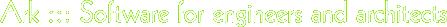|
||||||||
|
||||||||
|
||||||||
|
 |
InvoicingEveryone with the appropriate authority can raise invoices. The user selects which TimeSlips are to be associated with the invoice and clicks for a new invoice. The layout is as used by Sage so blank invoices can be easily purchased from any decent stationery supplier. We can provide graphics to suit the layout with your information on. This avoids the needs to buy in blank invoices as blank A4 paper is used. The invoicing feature shows all hours that have not yet been allocated to an invoice, past invoices with drill down (to see the hours allocated to each invoice) and details of the quoted fee. 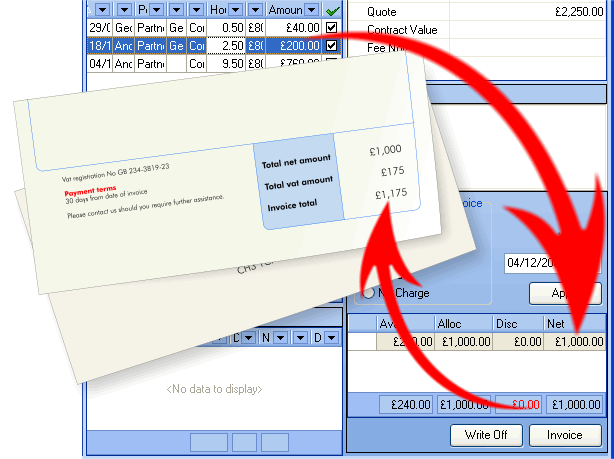
As time is booked to each job so invoices can be raised directly within Ark Hours can be selected for invoicing by date, amount chargeable, type of time (contract, extra etc.) or simply selected by user. Once allocated, a notes field must be completed for the text body of the invoice and the time can then be allocated and an invoice sheet raised. Invoices are then created using your normal accounts package taking the information from the print out. There is a facility to mark invoices as paid with a date that payment was received. This allows a total outstanding to be shown and a list of outstanding invoices. Invoices can be drilled down to show all associated TimeSlips and Expenses. This can be printed out for internal use or forwarding to a Client to justify an invoice perhaps. TimeSlips can be sorted, filtered and then printed in a report. Sorting and filtering is limitless and very easy. This function is available in many reports and extremely powerful. We will shortly be adding the facility to predict a payment date when raising invoices which will then allow a predicted cash flow graph to be shown. |
|||||||
Moonstone Software |
||||||||