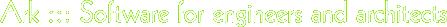FAQ
Installation
I have just installed the software but get an Error 'Cannot connect to server'
I've got the software running but how do I log in?
Where is the software installed?
General
How do I perform a backup?
Do I have to use the inbuilt Word Processor
Installation
I have just installed the software but get an Error 'Cannot connect to server'
The database needs a server to be running to access the data. During the install routine this should be installed and set as a Service. This means the server will always start when the computer is rebooted. It should also have been started during the installation process. The server can be manually started by clicking on START, selecting All Programs and going to Moonstone Software, Ark TRIAL and clicking on DBISAM database server. This is a work around! Please contact us to determine why the server does not run automatically.
I've got the software running but how do I log in?
The database is supplied with 10 Demo users for training purposes. New users are added by logging in as 'master' with a password of 'master' (no quotes in either case). This will give access to the Management module which includes the facility under Users to maintain system access.
Where is the software installed?
The application, support files and all data are in c:\Ark. The server files are installed in the system directory (usually c:\windows\system32).
General
How do I perform a backup?
Everything is in the installation folder (c:\Ark). We strongly recommend you regularly backup the entire folder, daily at least. This can easily be done using standard backup software. If you use digital video and/or images the data will rapidly increase in size. A practice we work closely with uses a double layer DVD burner and they perform a back up every night Monday to Friday. Whatever happens do not skimp on backups.
Do I have to use the inbuilt Word Processor
No, you can use any WP you like. There are strong advantages in using the included WP. Templates linked to the database are easily designed and they are very powerful. The WP is very similar to major offerings and handles styles, tables and graphics in addition to all the usual formatting options. You can also add backgrounds to see exactly how your letters will look when printed.
|